Por cualquier razón, en algún momento, vamos a necesitar desactivar el autcocompletado en VSCode también llamado Visual Studio Code; un editor de texto muy bueno.
En este post te mostraré cómo desactivar el autocompletado a través de los ajustes.
Desactivar autocompletado en VSCode
Presiona F1 y escribe “Preferences“. Selecciona Preferences: Open settings (JSON) y se abrirá un archivo llamado settings.json.
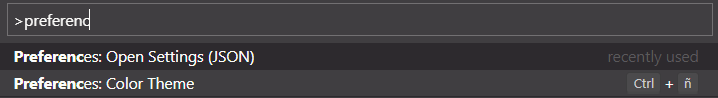
Dentro del mismo, entre las llaves, agrega:
// Controls if quick suggestions should show up while typing
"editor.quickSuggestions": { "other": false, "comments": false, "strings": false },
// Controls if suggestions should be accepted with "Enter" - in addition to "Tab". Helps to avoid ambiguity between inserting new lines and accepting suggestions.
"editor.acceptSuggestionOnEnter": "off",
// Controls the delay in ms after which quick suggestions will show up.
"editor.quickSuggestionsDelay": 10,
// Enable word based suggestions
"editor.wordBasedSuggestions": falseEn mi caso, el archivo queda así. He resaltado lo que he agregado:
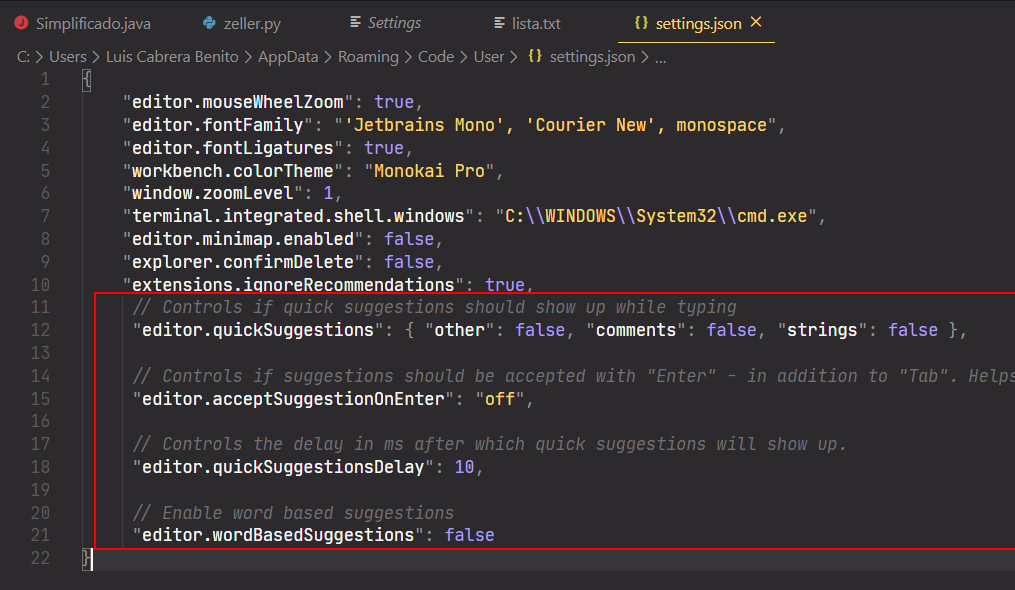
Guarda los cambios, y a partir de ahora ya no habrá autocompletado. Después puedes volver a activarlo simplemente removiendo lo que agregaste.
