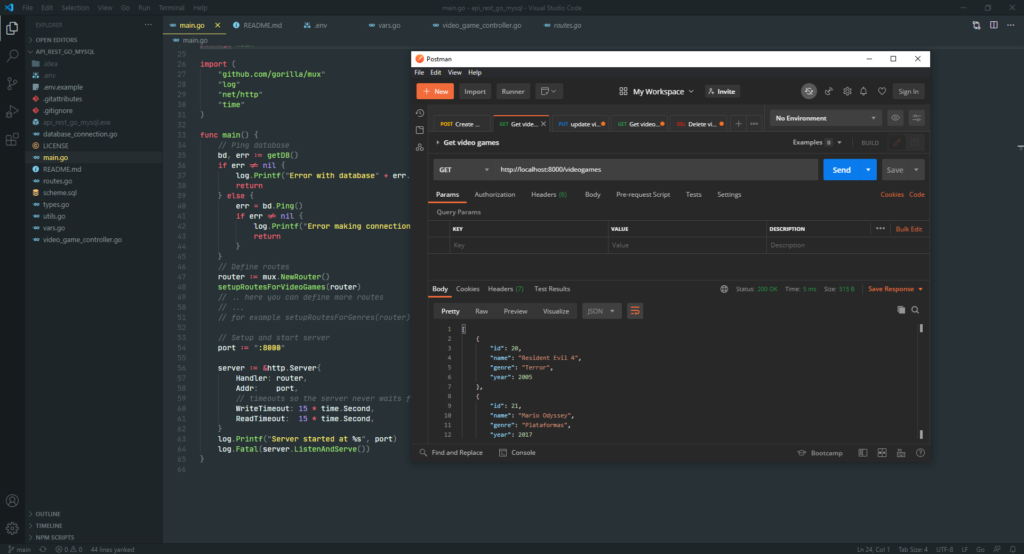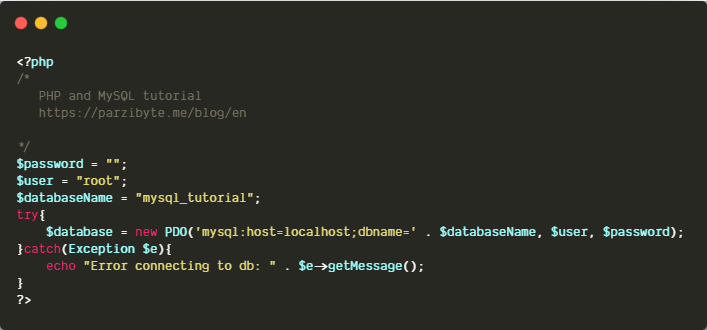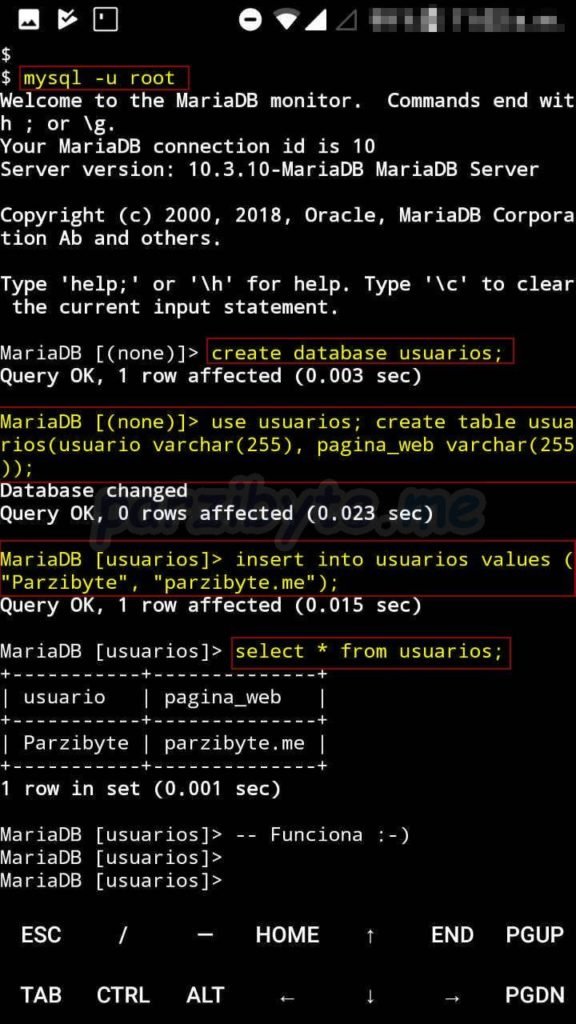Pure PHP Point of sale system with MySQL
A few days ago I did an exercise on a sales system in PHP. It is written in pure PHP, no Javascript. Mind you, for the styles I used a Bootstrap variant. The files don’t have a structure, but like I said, it’s an example. I also write this because it either serves someone else […]
Pure PHP Point of sale system with MySQL Read More »