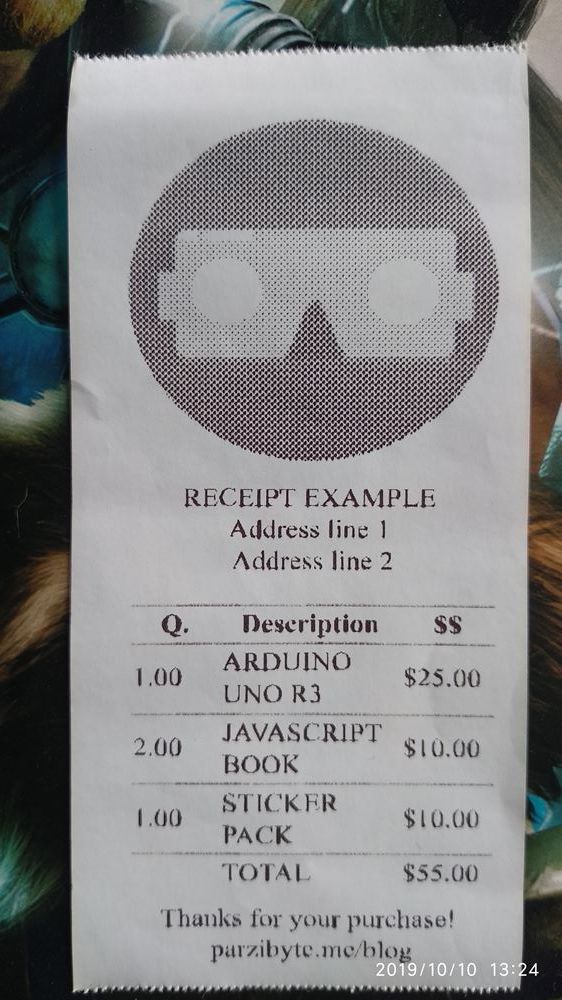SQLite3 with vanilla JavaScript and OPFS – Hello world
In this post I will show you how to use SQLite3 directly in the web browser using the original C library through WebAssembly and OPFS to store the database. In this way we will have original SQLite3 on the web to work in the browser with JS on the client side. We can do this […]
SQLite3 with vanilla JavaScript and OPFS – Hello world Read More »