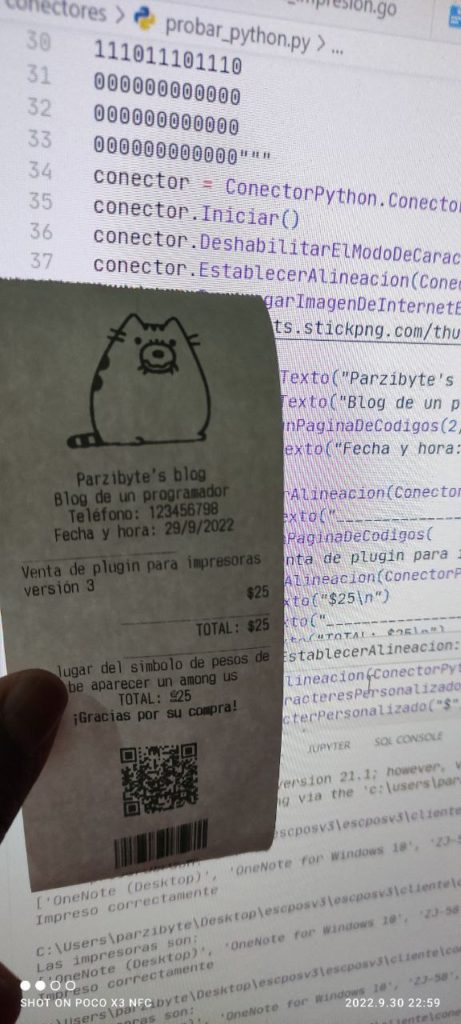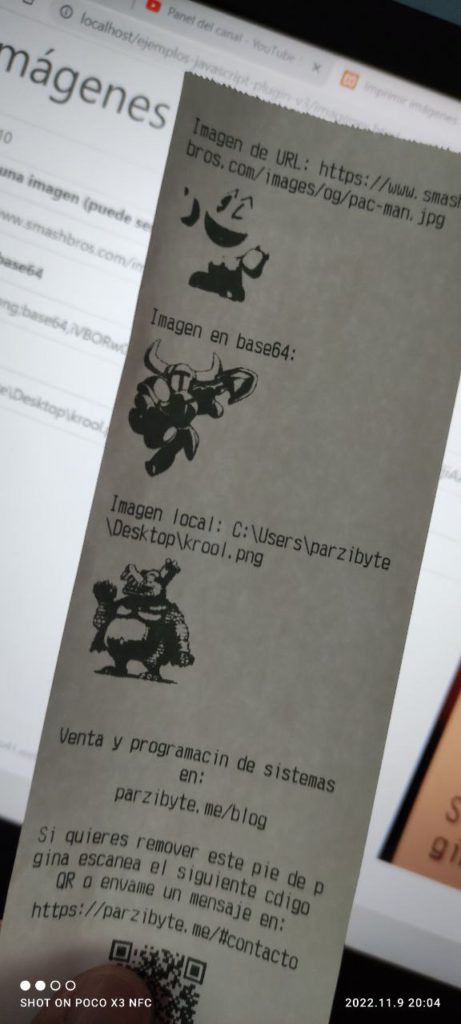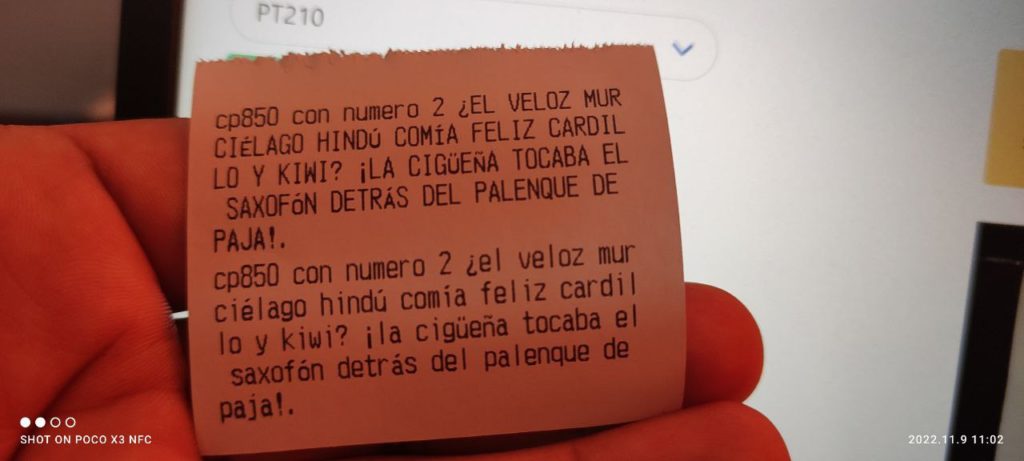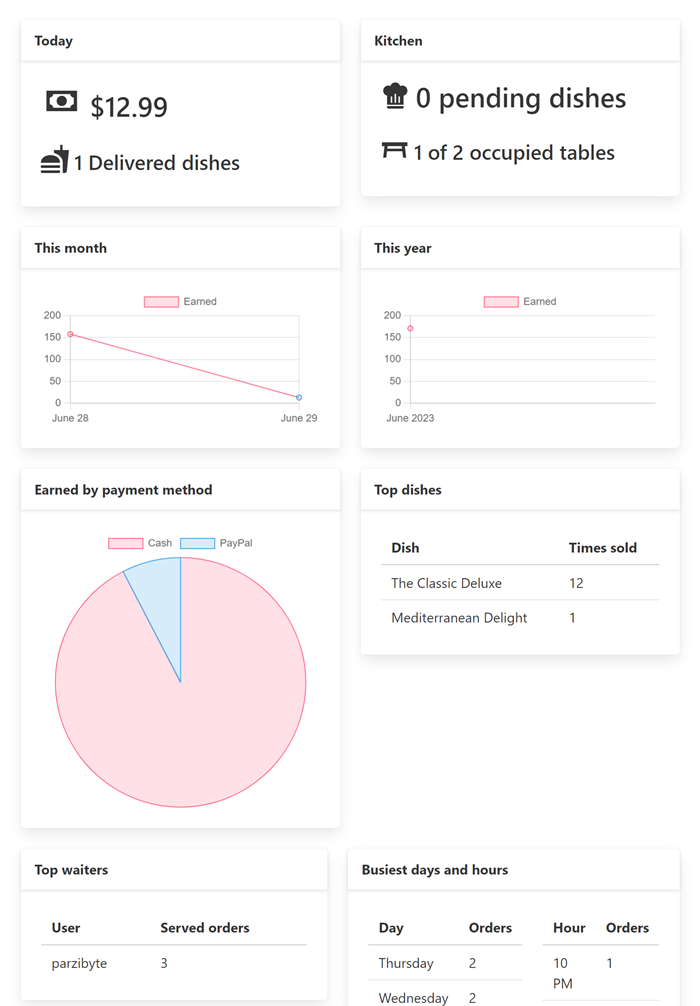Receipt designer for thermal printers – Free and open source
In the last months I have been working on a ticket designer to print on thermal printers by using ESC POS commands. The free ESC POS thermal printer designer is web-based and can be used to create your own invoices, whether sales receipt, sales invoice, purchase receipt and any other design to print on thermal […]
Receipt designer for thermal printers – Free and open source Read More »