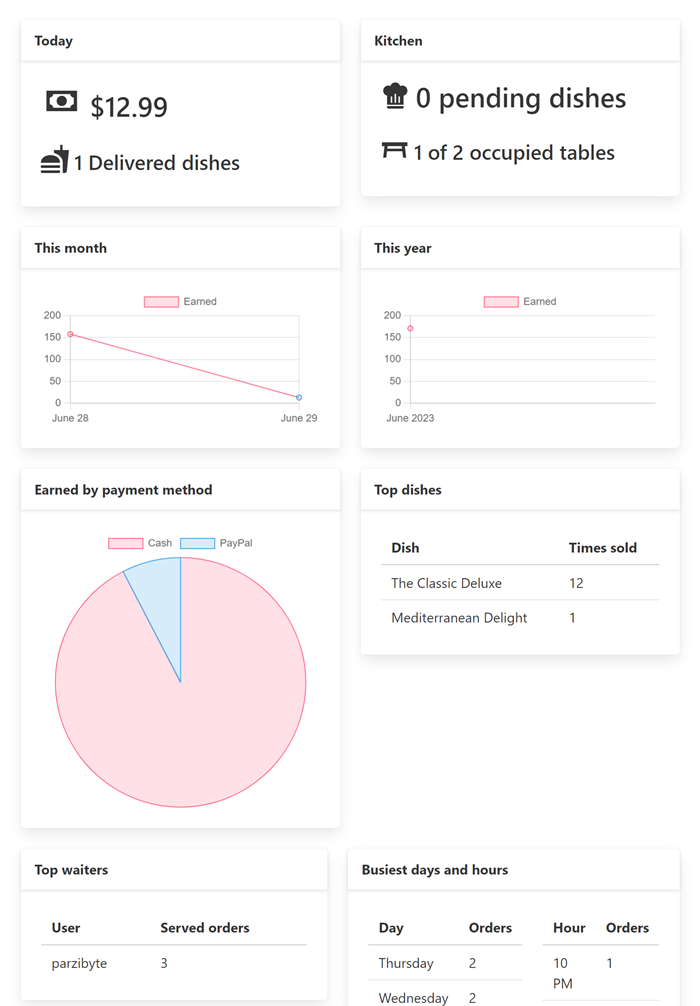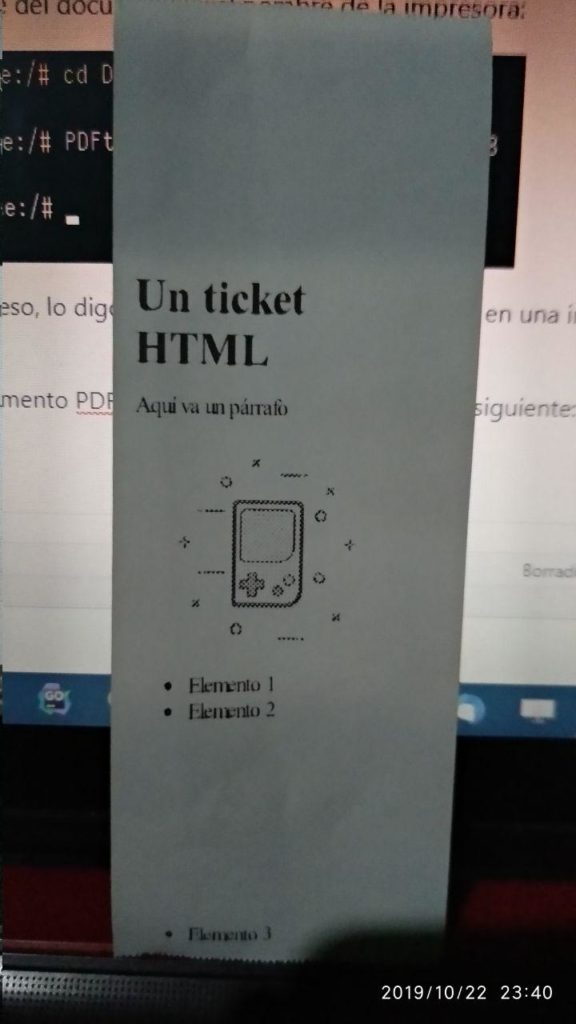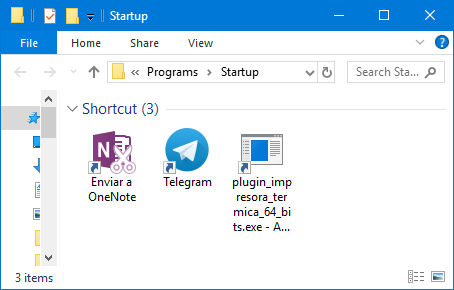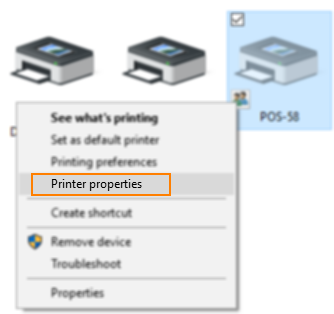Free restaurant software
Today, I’m adding to the list of my free programs a software for managing restaurants. This program will allow you to register tables, payment methods, dishes (with photos), modify the currency, language, generate a printable menu, view the order, and even allow self-service for customers. Moreover, the free restaurant system I’ve created is compatible with […]
Free restaurant software Read More »