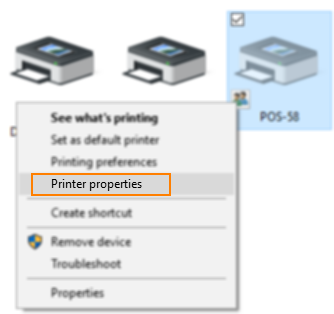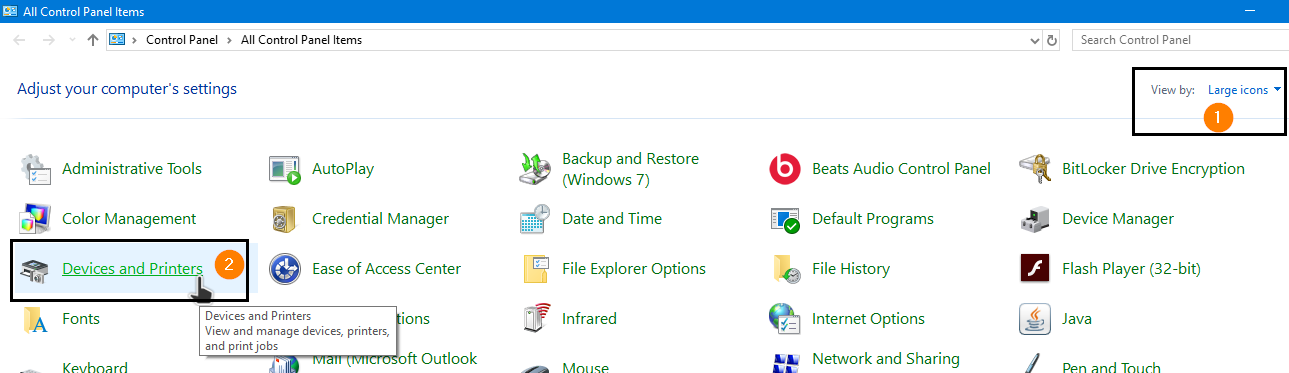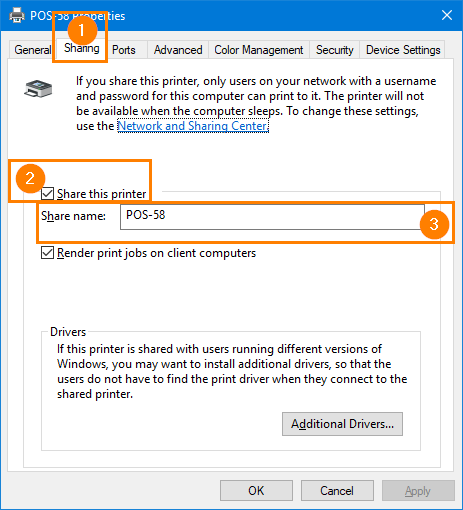In this post I will show you how to share a printer on Windows 10, directly from the control panel.
Remember: first you have to install your printer and print a test page.
Go to the control panel, in View by select Large icons and then select Devices and printers.
Then right click the desired printer and select Printer properties.
Now go to Sharing tab, mark the Share this printer box and write a shared printer name, I advice you to write a simple name by using only letters and numbers.
Now click OK and that’s all.