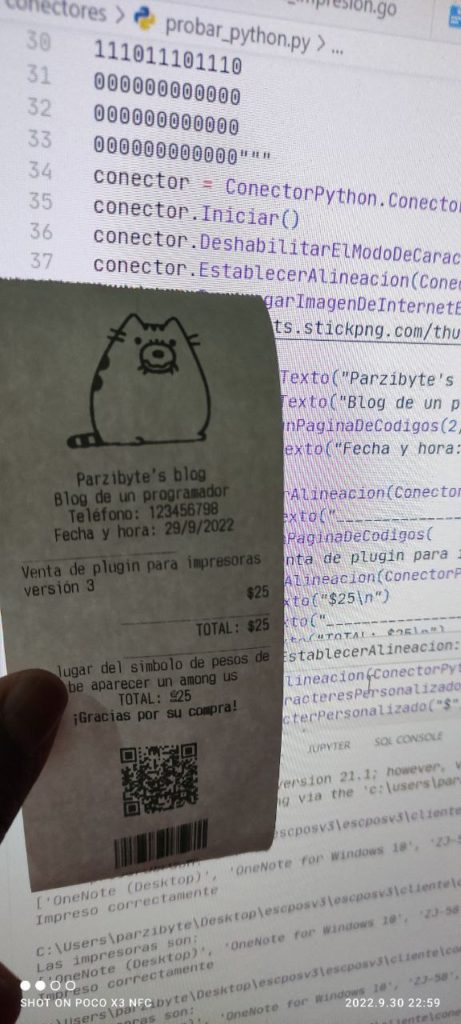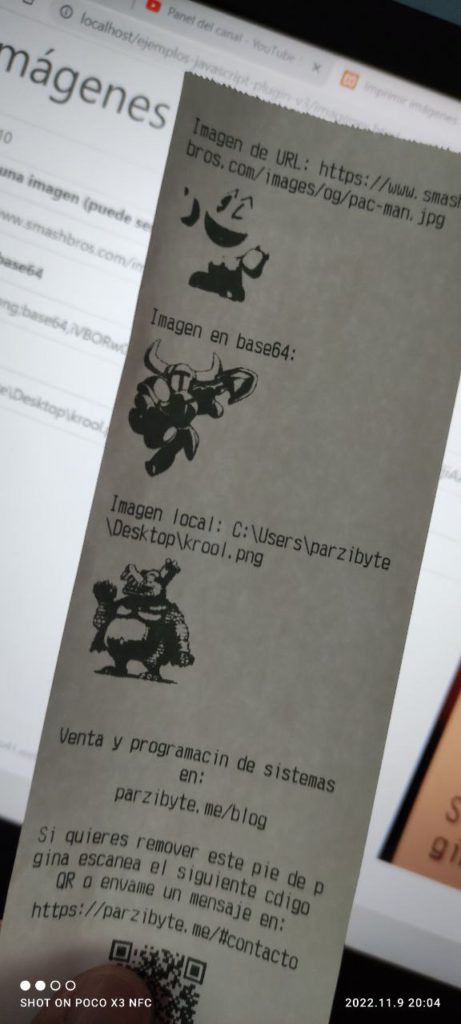Python Thermal Printing: A Comprehensive Guide for Printing on Thermal Printers
In this tutorial, we’ll explore how to effortlessly print receipts, invoices, and tickets on a thermal printer using Python. I’ll introduce you to a powerful plugin that I’ve developed, enabling seamless integration for Python-based applications. With this plugin, you’ll gain the ability to effortlessly print tickets from Python, regardless of your preferred framework—whether it’s the […]
Python Thermal Printing: A Comprehensive Guide for Printing on Thermal Printers Read More »