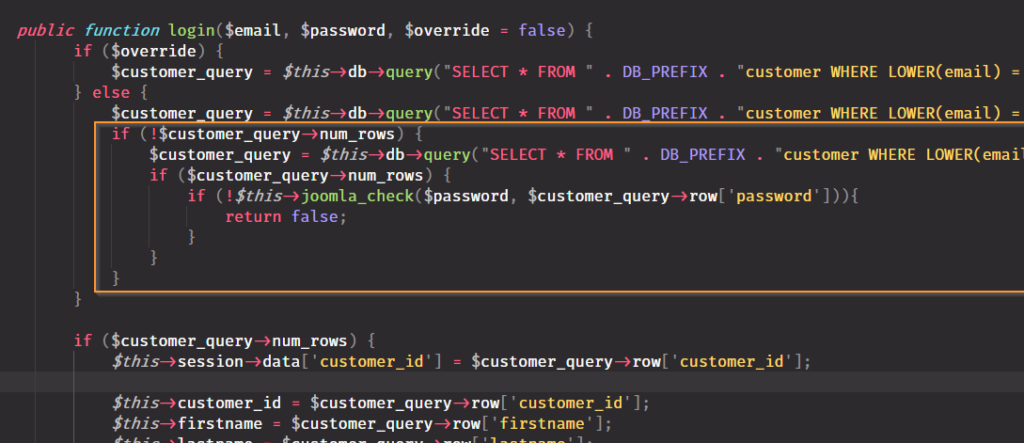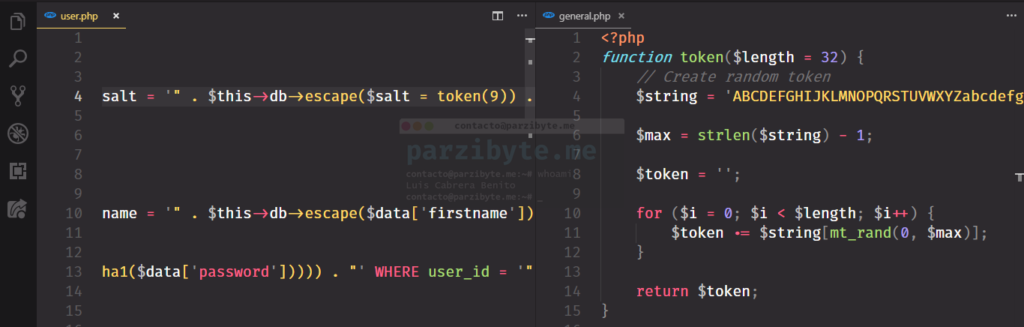Migrate customers table from MijoShop to OpenCart 3
When we migrate customers from MijoShop to OpenCart there is a little problem: the methods to hash passwords are different and thus when our customers try to login the passwords do not match. In this post I will show you how to migrate and fix the problem.
Migrate customers table from MijoShop to OpenCart 3 Read More »