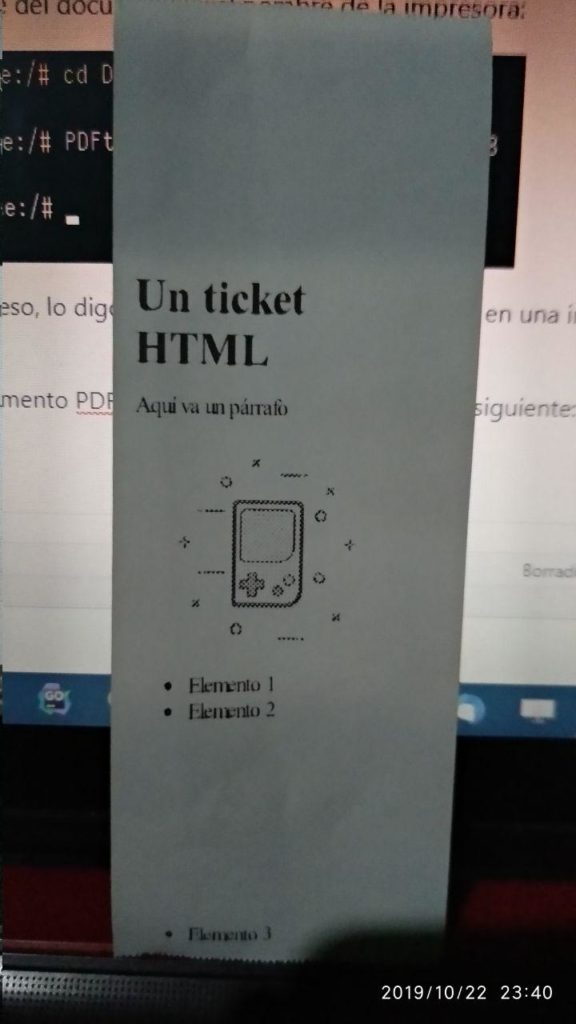Windows – Print PDF from CMD with PDFtoPrinter
In this post I will show you how to print a PDF document from the Windows command line, terminal or CMD using the executable PDFtoPrinter.exe. As you know, printing a PDF from the Windows terminal is not possible using the print command (since it only prints text files), since a translator is required to read […]
Windows – Print PDF from CMD with PDFtoPrinter Read More »