JavaScript: download file with fetch
In this post you will learn how to download a file in the background using client-side JavaScript and the fetch function to make HTTP requests.
We will see how to download a file as a blob using AJAX and then ask the user where to save it, suggesting a name.
The good thing about this is that we can send parameters to request the download of the file (for example, we can send a password over a POST request if the server requires it).
Creating HTTP request
As I said before, you can make any type of request, it doesn’t always have to be a GET. That depends on you, I have even tried with POST requests sending information, for example:
const response = await fetch("http://localhost:2106/auth/export_db", {
method: "POST",
credentials: 'include',
body: JSON.stringify({
password: "123",
id: 1,
}),
})But the URL is up to you, as well as the server’s response. The response handling is the only thing that won’t change.
Note: remember that your code must be inside an async function to work.. If you are not using async, you can use fetch(...).then()
Download file with JavaScript
Once we have the response, we decode it as a blob and create a link that will have the content of the blob (don’t worry, it won’t be the request link, but a special one):
const fileContents = await response.blob();
const a = document.createElement("a");
const url = URL.createObjectURL(fileContents);
a.href = url;
a.download = "filename.extension";
a.click();
URL.revokeObjectURL(url);In fact, the code is very similar to when we create and download a file with JavaScript, but now we are downloading it from a server.
With this, the download will be done in the background and then the user will be asked how they want to save the file.
The advantage of this is that we only use client-side JavaScript to download the file, and we can send parameters to the request, we are not forced to make an insecure GET request.
Note: if you want to see this in action you can watch my video where I export a database using exactly this code.
Entradas recientes
Receipt designer for thermal printers – Free and open source
In the last months I have been working on a ticket designer to print on…
JavaScript: store and read files with the Origin Private File System
In this post you will learn how to use the Origin Private File System with…
SQLite3 with vanilla JavaScript and OPFS – Hello world
In this post I will show you how to use SQLite3 directly in the web…
Python Thermal Printing: A Comprehensive Guide for Printing on Thermal Printers
In this tutorial, we'll explore how to effortlessly print receipts, invoices, and tickets on a…
Image printing on Thermal printer
When printing receipts on thermal printers (ESC POS) sometimes it is needed to print images…
Print diacritic text in thermal printer – ESC POS commands
In this post I will show you how to print spanish text, text with accents…